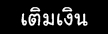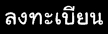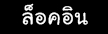การเปลี่ยน Boot screen แบบไม่ต้องใช้โปรแกรม
Method boot.ini (recommended)
You can add a new line to your boot.ini file, this giving you the choice to switch between the customized bootscreen and the original Windows XP bootscreen.
1) Download the ZIP package file to your computer (not necessary if you have my "swissboy bootscreen collection CD-ROM")
2) Extract the ntoskrnlSP.exe, ntoskrnlSP1.exe or ntoskrnl.exe to a directory other than %windir%\system32 (most likely
C:\windows\system32 ), for example C:\Temp.
3) Rename the ntoskrnlSP.exe, ntoskrnlSP1.exe or ntoskrnl.exe in your C:\Temp directory to another name, in this example to ntosboot.exe
4) Move or copy your ntosboot.exe from your C:\Temp directory to the %windir%\system32 directory (most likely C:\windows\system32)
5) Modify your boot.ini file: Edit your boot.ini file by going to the Start button / System Control / System / folder Extended / Starting and Restore / Adjustments / Systemstart button / Edit
or alternative
edit boot.ini using notepad: you can find it in the system root (normally C:\)
(note: the boot.ini file normally has hidden and system attributes, open TOOLS>FOLDER OPTIONS menu in Windows Explorer, select VIEW tab, and:
tick 'Display contents of system folders'
tick 'Show hidden files and folders'
unpick 'Hide protected operating system files'
You should now be able to see/open boot.ini using notepad from the system root (C:\) )
6) In the boot.ini file you have to copy the line you use normally use for boot (this is usually the last line, e.g.: multi(0)disk(0)rdisk(0)partition(1)\Windows="Windows XP" /fastdetect and paste this copy underneath.
At the end of this new line, add this text: /KERNEL=ntosboot.exe (The name "ntosboot.exe" should be whatever you renamed the ntoskrnl.exe to when you extracted it to C:\Temp (in step 3), but the name must according to the DOS naming conventions 8.3)
7) Change the OS name, for example:
multi(0)disk(0)rdisk(0)partition(1)\Windows="Windows XP" /fastdetect /KERNEL=ntosboot.exe
becomes
multi(0)disk(0)rdisk(0)partition(1)\Windows="Windows XP Bootlogo" /fastdetect /KERNEL=ntosboot.exe
Here is an example of the modified boot.ini, with the last (in this example bold typed) line added:
[boot loader]
timeout=30
default=multi(0)disk(0)rdisk(0)partition(1)\Windows
[operating systems]
multi(0)disk(0)rdisk(0)partition(1)\Windows="Windows XP" /fastdetect
multi(0)disk(0)rdisk(0)partition(1)\Windows="Windows XP Bootlogo" /fastdetect /KERNEL=ntosboot.exe
7) Exit and save the boot.ini file
6) Reboot your PC. You should get an option as to which OS you wish to boot into - to test your new bootscreen, select "Windows XP Bootlogo".' Your system should now show the boot picture of your choice while booting!
This is a safe method, because if something goes wrong, you can just reboot and select the original operating system from the boot list. It's also practical, because if you wish to change/test your bootscreen in future, you just have to repeat step 1 to 4.
หน้าบูท XP 132 แบบ
ดาวน์โหลด : [You must be registered and logged in to see this link.]